This page describes the concepts you will need to understand to use specialty desk.
Specialty desk (SPD) is an event management service that allows Travel Management Companies (TMCs) and their partners and clients to create bulk events using preconfigured information from custom templates. This feature is useful when TMCs need to organize recurring events or events that often have common travel parameters. For example, a company offering a relocation assistance program may want to book flight tickets for their employees in a specific cabin class.
Assume a company wants to book hotel reservations for all their interview candidates. This is a recurring activity for the event coordinator as the company conducts interviews every month, sometimes for more than 50 candidates at a time. The company would like to use the same hotel and location for all interviews. Using the specialty desk service, travel arrangers, TMC administrators, and company administrators can create a custom template containing reusable information such as the preferred airports, the hotel, and location. Event coordinators can use this template to quickly prefill the recurring details, add travelers (e.g., interview candidates), and send out invites. Each candidate will receive an event invitation with the trip details including their booking details, accommodation, location, dates, etc.
In a generic event creation workflow, the event coordinator is responsible for filling in all the event details such as the event name, description, location, booking types, payment mappings, and custom field questions. This process is ideal for creating company-wide events that only happen on specific occasions (e.g., an annual company offsite, a semi-annual hackathon program, a company anniversary celebration, etc.).
In a specialty desk workflow (used for recurring programs), the event coordinator can quickly prefill all event details from a pre-defined template. The coordinator then just needs to add event dates, travelers, and to bulk publish the events. The event parameters (e.g., booking type) can also be overridden and modified for individual travelers. For example, assume two candidates are traveling from different locations to participate in an interview. The event coordinator can use an event template to allow one candidate to book air travel while the other books rail service based on their location and proximity to the interview venue.
Travel arrangers or TMC/company administrators work with event coordinators to create custom templates for recurring events.
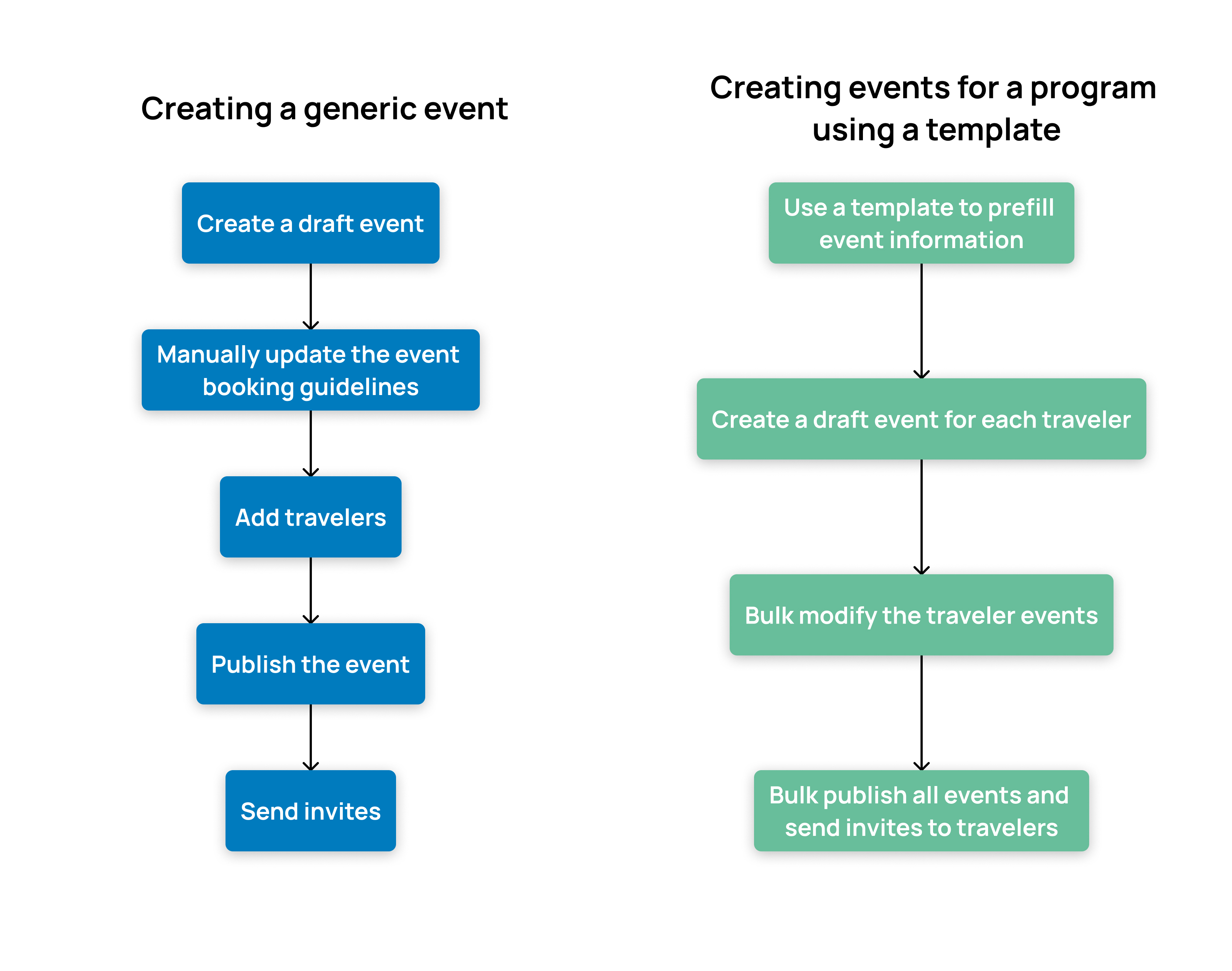
How a standard trip is created will vary depending on whether it’s being created from a generic event or from a specialty desk event. The diagram below illustrates how standard trips are associated with events in each of these scenarios.
Note: See basic event concepts to learn more about how generic events and standard trips are related.
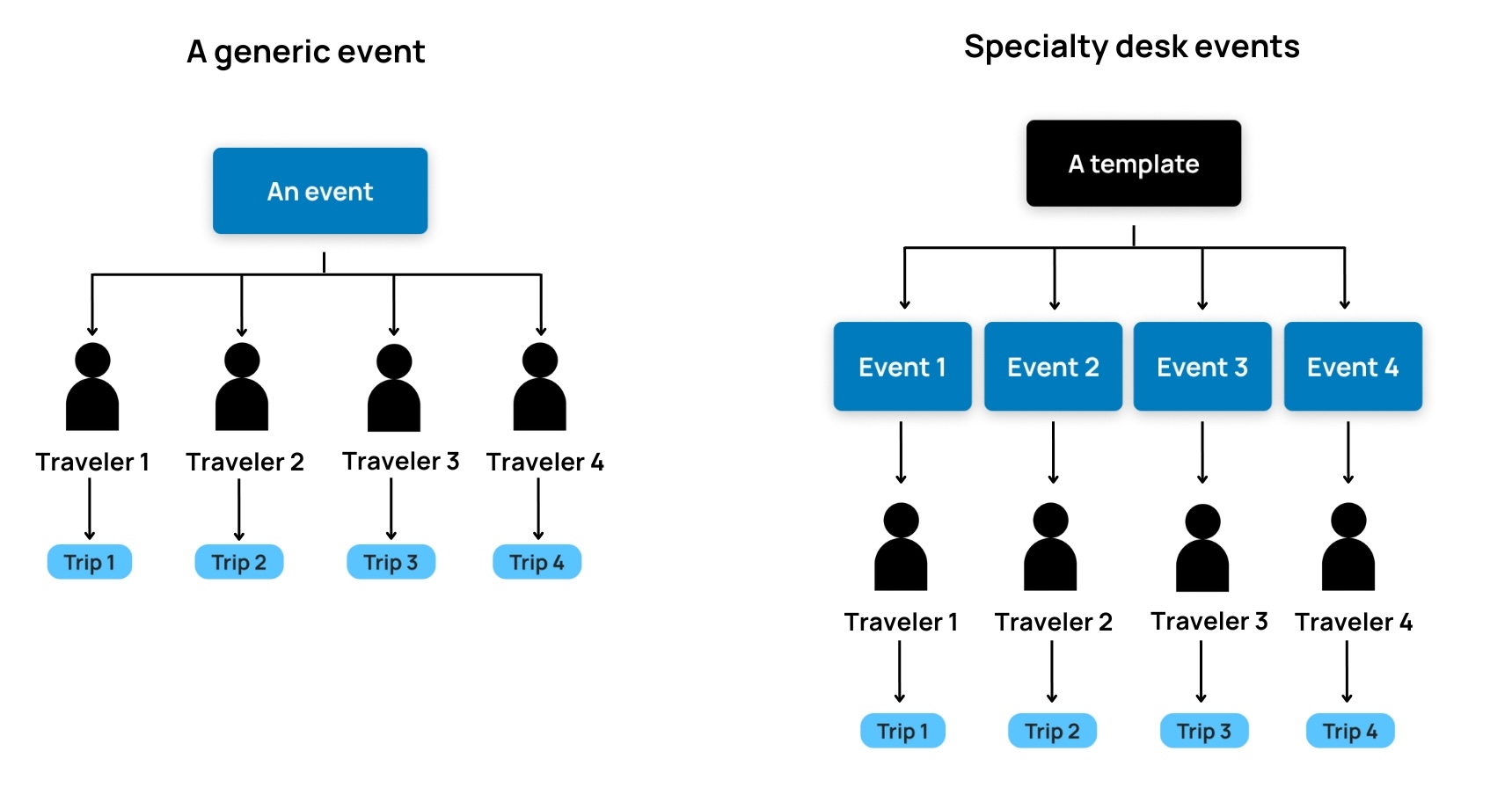
When creating events using a template, the template parameters can be inherited by the events and standard trips created. This allows you to avoid entering most details manually every time a new event is created. You can also override specific event parameters inherited from the template if needed (e.g., if the event date needs to be customized).
The specialty desk service uses the following APIs:
- Template APIs for creating and managing custom templates.
- Event APIs for creating SPD trips and session events using the templates.
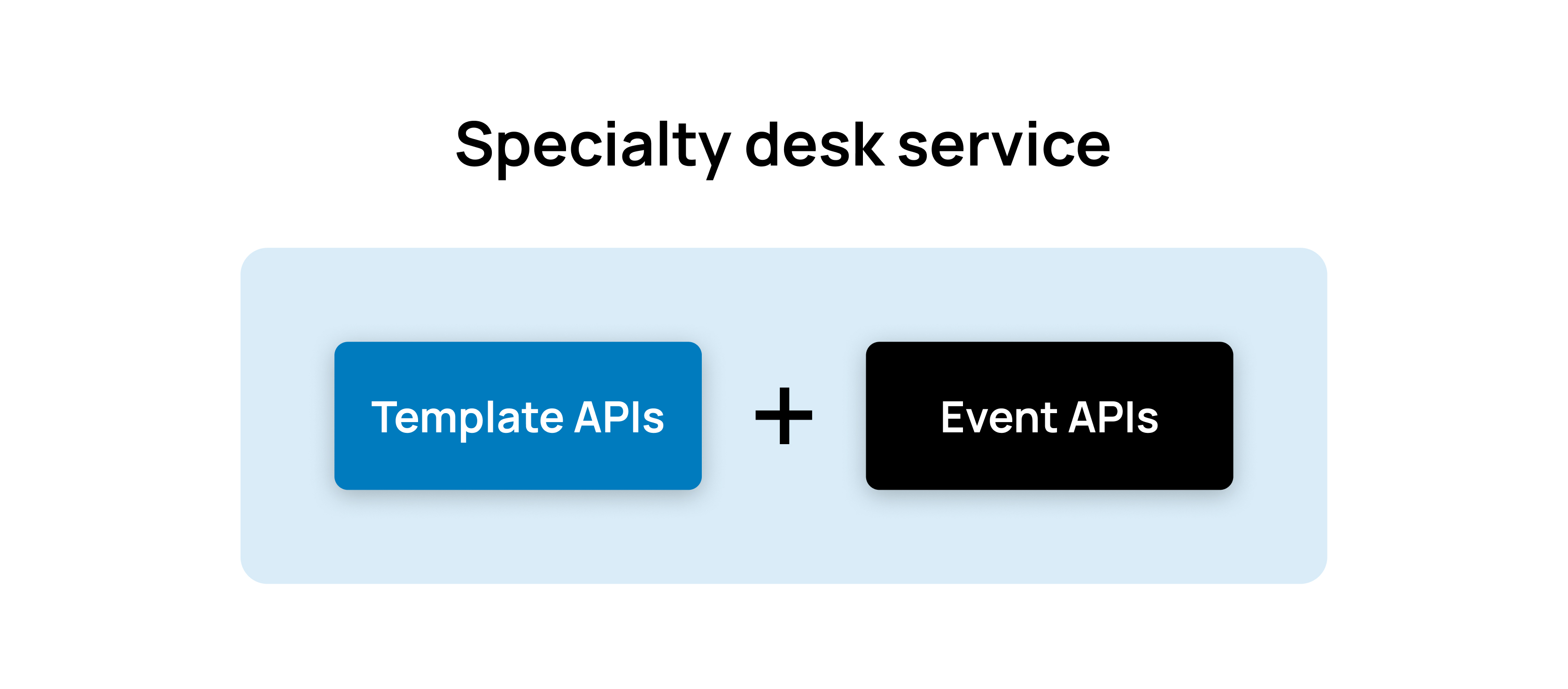
Using the specialty desk service involves two workflows:
- Creating and managing event templates: TMC or company administrators create event templates that are customized for specific events. For recurring events, this template will generally contain common settings and details such as the event name, description, location, allowed booking types (e.g., air, rail), booking guidelines (e.g., allowed airports), payment mappings, traveler personas (e.g., guests), and company travel policies. These details are configured by the administrators when creating the template.
Note: Only user profiles with the role of
COMPANY_ADMIN,COMPANY_TRAVEL_ARRANGER,TRAVEL_ARRANGER, orTMC_ADMINcan create and manage event templates.
- Creating events using a template: Event coordinators can then use the templates created for them to quickly prefill recurring details, publish the event and its associated trips, and send event invites to travelers.
Note: See the types of specialty desk events to learn more about the two types of events you can create from a template.